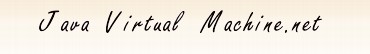February 01, 2011
Mark Wielaard: New GPG key.
Finally created a new GPG key using gnupg. The old one was a DSA/1024 bits one and 8 years old. The new one is a RSA/2048 bits one. I will use the new one in the future to sign any release tarballs I might create. pub 2048R/57816A6A 2011-01-29 Key f...
More »
February 01, 2011
Andrew Hughes: [SECURITY] IcedTea6 1.7.8, 1.8.5, 1.9.5 Released!.
We are pleased to announce a new set of security releases, IcedTea6 1.7.8, IcedTea6 1.8.5 and IcedTea6 1.9.5.
This update contains the following security updates:
The IcedTea project provides a harness to build the source code from OpenJDK6 u...
More »
January/2026
| Sun | Mon | Tue | Wed | Thu | Fri | Sat |
| | | | | 1 | 2 | 3 | | 4 | 5 | 6 | 7 | 8 | 9 | 10 | | 11 | 12 | 13 | 14 | 15 | 16 | 17 | | 18 | 19 | 20 | 21 | 22 | 23 | 24 | | 25 | 26 | 27 | 28 |
29 | 30 | 31 | | | | | | | | |
|
 |
Running Hudson behind an Apache Server: a primer
If you are running Hudson in a Unix environment, you may want to hide it behind an Apache HTTP
server in order to harmonize the server URLs and simplify maintenance and access. This way, users
can access the Hudson server using a URL like http://myserver.myorg.com/hudson rather than http://myserver.myorg.com:8081. One way to do this is to use the Apache mod_proxy and mod_proxy_ajp modules. In this article, we discuss one approach.
The exact configuration of this module will vary depending on the details of your Apache version and installation details, but one possible approach is outlined here:
First, if you are running Hudson as a stand-alone application, make sure you start up Hudson using the
--prefix option. The prefix you choose must match the suffix in the public-facing URL you want to use. So if you want to access Hudson via a URL like http://myserver.myorg.com/hudson, you will need to
provide 'hudson' as a prefix:
$ java -jar hudson.war --httpPort=8081 --ajp13Port=8010 --prefix=hudson
If you are running Hudson on an application server such as Tomcat, Hudson will already have its own web context ("/hudson" by default)
Next, make sure the mod_proxy and mod_proxy_ajp modules are activated. In your httpd.conf
file (often in the /etc/httpf/conf directory), you should have the following line:
LoadModule proxy_module modules/mod_proxy.so
The proxy is actually configured in the proxy_ajp.conf file (often in the /e...
Date: May, 31 2010
Url: http://www.java.net/blog/johnsmart/archive/2010/05/31/running-hudson-behind-apache-server-primer
Others News
- David Dice: Europar 2010 : Transactional Mutex Locks
- Jazoon 2010 - Day 1 Report & Photos
- TOTD #139: Asynchronous Request Processing using Servlets 3.0 and Java EE 6
- TOTD #138: GlassFish 3.1 Milestone 1 - Clustering and Application Versioning Demos
- Oracle at Jazoon 2010 - Java SE, Java FX, Java EE 6, GlassFish, JPA 2.0, JSF 2, Servlets 3.0, OSGi, Cloud, HTML 5, Open DS, ...
- GlassFish 3.1 - One Pagers Available For Review
- Integrating EclipseLlink with EhCache to cache ReadAll and Native Queries
- StringTemplate Part 2: Collections and Template Groups
- Scrum (chicken and a pig)
- Starting a Hudson slave on a Unix machine without SSH
|