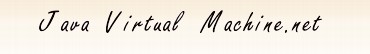February 01, 2011
Mark Wielaard: New GPG key.
Finally created a new GPG key using gnupg. The old one was a DSA/1024 bits one and 8 years old. The new one is a RSA/2048 bits one. I will use the new one in the future to sign any release tarballs I might create. pub 2048R/57816A6A 2011-01-29 Key f...
More »
February 01, 2011
Andrew Hughes: [SECURITY] IcedTea6 1.7.8, 1.8.5, 1.9.5 Released!.
We are pleased to announce a new set of security releases, IcedTea6 1.7.8, IcedTea6 1.8.5 and IcedTea6 1.9.5.
This update contains the following security updates:
The IcedTea project provides a harness to build the source code from OpenJDK6 u...
More »
February/2026
| Sun | Mon | Tue | Wed | Thu | Fri | Sat |
| 1 | 2 | 3 | 4 | 5 | 6 | 7 | | 8 | 9 | 10 | 11 | 12 | 13 | 14 | | 15 | 16 | 17 | 18 | 19 | 20 | 21 | | 22 |
23 | 24 | 25 | 26 | 27 | 28 | | | | | | | | |
|
 |
LCD Subpixel Rendering
While I'm on the topic of pixels -- here's another tip. This one is both Mac OSX and NetBeans (well, Swing) specific.
Subpixel rendering, an antialiasing technique, makes text look much sharper (wikipedia article).
Subpixel rendering was added to Java 6, so the NetBeans source editor looks great on Windows and Linux provided you are running Java 6. Antialiasing was never an issue on Macs, where the JDK used its own native graphics renderer which had subpixel rendering all along - until now!!
Here's NetBeans on Linux and Windows:
Let's zoom in. Notice the "strange" colors at the perimiter of the font strokes; they look strange here but oh-so-good at the proper resolution on an LCD:
Unfortunately, when Apple released Java 6 on the Mac, they switched the default graphics renderer over from their own "Quartz" renderer to the standard JDK one. That shouldn't be a problem, since Java already renders LCD text, right? Wrong! For reasons I don't know, subpixel rendering is NOT working on the Mac with the standard renderer. Therefore, by default, NetBeans text looks blurry (because it is only grayscale antialiased) on Macs.
This is easy to "fix". Just switch the rendering back to Quartz. You can do that with the following flag, added to the netbeans.conf config file:
-J-Dapple.awt.graphics.UseQuartz=true
The -J flag just tells the NetBeans launcher that the rest of the flag is a flag for the Java interpreter, and the -D flag ...
Date: May, 20 2010
Url: http://blogs.sun.com/tor/entry/lcd_sub_pixel_rendering
Others News
|