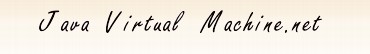February 01, 2011
Mark Wielaard: New GPG key.
Finally created a new GPG key using gnupg. The old one was a DSA/1024 bits one and 8 years old. The new one is a RSA/2048 bits one. I will use the new one in the future to sign any release tarballs I might create. pub 2048R/57816A6A 2011-01-29 Key f...
More »
February 01, 2011
Andrew Hughes: [SECURITY] IcedTea6 1.7.8, 1.8.5, 1.9.5 Released!.
We are pleased to announce a new set of security releases, IcedTea6 1.7.8, IcedTea6 1.8.5 and IcedTea6 1.9.5.
This update contains the following security updates:
The IcedTea project provides a harness to build the source code from OpenJDK6 u...
More »
February/2026
| Sun | Mon | Tue | Wed | Thu | Fri | Sat |
| 1 | 2 | 3 | 4 | 5 | 6 | 7 | | 8 | 9 | 10 | 11 | 12 | 13 | 14 | | 15 | 16 | 17 | 18 | 19 | 20 | 21 | | 22 |
23 | 24 | 25 | 26 | 27 | 28 | | | | | | | | |
|
 |
IDE tip: Go To Implementation
One of the best parts of using an IDE instead of an editor is "Go To Declaration". When you hold the Control key (or the Command key on Macs), identifiers under the mouse turn into hyperlinks and when you click on the hyperlink you jump to the declaration point of say the method call.
You can also just hover over the hyperlink, and a tooltip will pop up and show you the signature of the identifier - the fully qualified type name, method arguments, and so on.
But what if the thing you are pointing at is an interface? Or an abstract class? Good Java programming style dictates that you should prefer interfaces over implementation types, so your code will typically only know about the interface or abstract type, and when you jump to the declaration, you go to the boring interface method definition, rather the interesting bits in the implementation!
This is what the Go To Implementation feature is for. And I have a confession to make: I didn't start using this until recently. At the recent IDE tips roundup session, somebody asked whether NetBeans supported Go To Implementation. By instinct I went to Google and looked for a NetBeans plugin to do it, and found one. Unfortunately, it was old and only worked with older versions of NetBeans. Uh oh. Then on a whim I decided to look in the Navigate context menu in NetBeans - and lo and behold, it's right there!
And you don't need to use a context menu to access this feature. The trick i...
Date: April, 28 2010
Url: http://blogs.sun.com/tor/entry/ide_tip_go_to_implementation
Others News
|