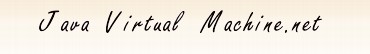February 01, 2011
Mark Wielaard: New GPG key.
Finally created a new GPG key using gnupg. The old one was a DSA/1024 bits one and 8 years old. The new one is a RSA/2048 bits one. I will use the new one in the future to sign any release tarballs I might create. pub 2048R/57816A6A 2011-01-29 Key f...
More »
February 01, 2011
Andrew Hughes: [SECURITY] IcedTea6 1.7.8, 1.8.5, 1.9.5 Released!.
We are pleased to announce a new set of security releases, IcedTea6 1.7.8, IcedTea6 1.8.5 and IcedTea6 1.9.5.
This update contains the following security updates:
The IcedTea project provides a harness to build the source code from OpenJDK6 u...
More »
February/2026
| Sun | Mon | Tue | Wed | Thu | Fri | Sat |
| 1 | 2 | 3 | 4 | 5 | 6 | 7 | | 8 | 9 | 10 | 11 | 12 | 13 | 14 | | 15 | 16 |
17 | 18 | 19 | 20 | 21 | | 22 | 23 | 24 | 25 | 26 | 27 | 28 | | | | | | | | |
|
 |
How to embed GlassFish in an existing OSGi runtime?
Typical users of GlassFish use GlassFish in a separate process and they start GlassFish by using commands like the following:
java -jar glassfish.jar
or
asadmin start-domain
The above commands first launch an OSGi framework and then deploy the necessary bundles. What if you want to embed GlassFish in an existing OSGi runtime? The bootstrapping code was slightly complicated IMO. Recently when Apache Camel committer Charles Moulliard asked me some questions around embedding GlassFish v3 in an OSGi runtime, I decided to revisit the bootstrap module in order to simplify it so that I had less explaining to do. I recently did exactly that. In this blog, I show how using a simple BundleActivator, one can embed GlassFish in an OSGi runtime. In the use case below, I first start an instance of Equinox (plain vanilla Equinox runtime) and deploy a test bundle which controls life cycle of GlassFish. You can use other launchers like karaf as well.
/tmp/equinox-3.5.1$ java -jar org.eclipse.osgi_3.5.1.R35x_v20090827.jar -console
osgi> install file:///tmp/embeddedgf-1.0-SNAPSHOT.jar
Bundle id is 1
osgi> start 1
// The above command will start glassfish. You shall some output indicating the same.
// After GlassFish is started, you can use all regular GlassFish commands.
// e.g., to deploy an app, you can run "asadmin deploy ..."
osgi> stop 1
// This will stop GlassFish server. To start again, "start bundle #1"
What is this...
Date: February, 14 2010
Url: http://www.java.net/blog/ss141213/archive/2010/02/14/how-embed-glassfish-existing-osgi-runtime
Others News
|