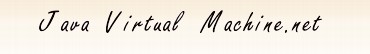February 01, 2011
Mark Wielaard: New GPG key.
Finally created a new GPG key using gnupg. The old one was a DSA/1024 bits one and 8 years old. The new one is a RSA/2048 bits one. I will use the new one in the future to sign any release tarballs I might create. pub 2048R/57816A6A 2011-01-29 Key f...
More »
February 01, 2011
Andrew Hughes: [SECURITY] IcedTea6 1.7.8, 1.8.5, 1.9.5 Released!.
We are pleased to announce a new set of security releases, IcedTea6 1.7.8, IcedTea6 1.8.5 and IcedTea6 1.9.5.
This update contains the following security updates:
The IcedTea project provides a harness to build the source code from OpenJDK6 u...
More »
February/2026
| Sun | Mon | Tue | Wed | Thu | Fri | Sat |
| 1 | 2 | 3 | 4 |
5 | 6 | 7 | | 8 | 9 | 10 | 11 | 12 | 13 | 14 | | 15 | 16 | 17 | 18 | 19 | 20 | 21 | | 22 | 23 | 24 | 25 | 26 | 27 | 28 | | | | | | | | |
|
 |
Fullscreen mode is cool
Just found out how easy it is to use the full screen mode in Swing and certainly immediately must write down this blog entry. Using the full screen mode is just as easy as the sample shows:
public final class FullscreenSample {
public static final void main(final String[] args) throws Exception {
UIManager.setLookAndFeel(UIManager.getSystemLookAndFeelClassName());
final JFrame fullscreenFrame = new JFrame();
fullscreenFrame.setDefaultCloseOperation(WindowConstants.EXIT_ON_CLOSE);
fullscreenFrame.setUndecorated(true);
fullscreenFrame.setResizable(false);
fullscreenFrame.add(new JLabel("Press ALT+F4 to exit fullscreen.", SwingConstants.CENTER), BorderLayout.CENTER);
fullscreenFrame.validate();
GraphicsEnvironment.getLocalGraphicsEnvironment().getDefaultScreenDevice().setFullScreenWindow(fullscreenFrame);
}
}
Running this program you will notice that the only thing you see is the empty frame (with the label). You see no other windows, no title bar, no system menu, no minimize / maximize / close buttons, no window borders, nothing, just the frame! And: YES, YOU DO NOT SEE THE TASK BAR ANYMORE!
As you can see, there is no magic. Just tell the screen device (i. e. the monitor that you want to set to full screen mode) that it shall be in full screen mode. That's it. :-)
Date: January, 03 2010
Url: http://www.java.net/blog/mkarg/archive/2010/01/03/fullscreen-mode-cool
Others News
|