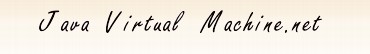February 01, 2011
Mark Wielaard: New GPG key.
Finally created a new GPG key using gnupg. The old one was a DSA/1024 bits one and 8 years old. The new one is a RSA/2048 bits one. I will use the new one in the future to sign any release tarballs I might create. pub 2048R/57816A6A 2011-01-29 Key f...
More »
February 01, 2011
Andrew Hughes: [SECURITY] IcedTea6 1.7.8, 1.8.5, 1.9.5 Released!.
We are pleased to announce a new set of security releases, IcedTea6 1.7.8, IcedTea6 1.8.5 and IcedTea6 1.9.5.
This update contains the following security updates:
The IcedTea project provides a harness to build the source code from OpenJDK6 u...
More »
March/2026
| Sun | Mon | Tue | Wed | Thu | Fri | Sat |
| 1 | 2 | 3 |
4 | 5 | 6 | 7 | | 8 | 9 | 10 | 11 | 12 | 13 | 14 | | 15 | 16 | 17 | 18 | 19 | 20 | 21 | | 22 | 23 | 24 | 25 | 26 | 27 | 28 | | 29 | 30 | 31 | | | | |
|
 |
Writing Comet Applications Using JRuby and the Atmosphere Framework
Writing Atmosphere's Comet based applications is simple. Imagine using JRuby instead of Java...it becomes really simple!. As with Scala, it is also possible to write Comet application with Atmosphere Framework using JRuby.
A user of Atmosphere recently posted the famous chat application written using JRuby and an embedded instance of Jetty. I've decided to write the same application using the Atmosphere Spade Server, which build on top of Jersey and Grizzly (will soon support Netty and Jetty). The idea behind the Atmosphere Spade Server is to make it really simple to test and embed your Comet application. Note that any application written using the Atmosphere Spade Server is portable, e.g. it will also deploy into any Servlet Container like Tomcat, Glassfish, Weblogic etc.
Before jumping into JRuby, let's just explore the Atmosphere Spade Server main class, AtmosphereSpadeServer:
public static AtmosphereSpadeServer.build(String uri);
Invoking that simple method will automatically creates, under the hood, a Grizzly Servlet Container instance ready to receive requests based on the URI entered
AtmosphereSpadeServer.build("http://localhost:8080/")
Next step is to add your Atmosphere POJO aka AtmosphereHandler (I recommend you read that post for more details about
Date: September, 10 2009
Url: http://www.java.net/blog/jfarcand/archive/2009/09/10/writing-comet-applications-using-jruby-and-atmosphere-framework
Others News
|