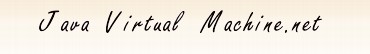February 01, 2011
Mark Wielaard: New GPG key.
Finally created a new GPG key using gnupg. The old one was a DSA/1024 bits one and 8 years old. The new one is a RSA/2048 bits one. I will use the new one in the future to sign any release tarballs I might create. pub 2048R/57816A6A 2011-01-29 Key f...
More »
February 01, 2011
Andrew Hughes: [SECURITY] IcedTea6 1.7.8, 1.8.5, 1.9.5 Released!.
We are pleased to announce a new set of security releases, IcedTea6 1.7.8, IcedTea6 1.8.5 and IcedTea6 1.9.5.
This update contains the following security updates:
The IcedTea project provides a harness to build the source code from OpenJDK6 u...
More »
February/2026
| Sun | Mon | Tue | Wed | Thu | Fri | Sat |
| 1 | 2 | 3 | 4 | 5 | 6 | 7 | | 8 | 9 | 10 | 11 | 12 | 13 | 14 | | 15 | 16 | 17 |
18 | 19 | 20 | 21 | | 22 | 23 | 24 | 25 | 26 | 27 | 28 | | | | | | | | |
|
 |
JavaFX editing tips!
The NetBeans support for editing JavaFX isn't as mature as for other languages. After working with it for a little bit I've figured out a few things you might find helpful:
One thing I do a lot when experimenting with FX is trying to comment out parts of the scenegraph to try different things.
The way I comment/uncomment
in NetBeans is using the Toggle Comment action -- Ctrl-/ or Cmd-/ depending on your platform. But in JavaFX that keystroke does nothing!
It turns out they have implemented Comment and Uncomment, just not toggle. So you can just use those actions instead (they're in
the editor toolbar on the right.)
Or, if you're like me, you really want Toggle Comment. Especially because it has a keybinding. In that case you can install
this plugin which adds toggle comment
support for .fx files. It's a trivial module (just two small files (1,2)) so I'm hoping this will be
included in the next version.
The second issue I ran into is that the editor sometimes tells me my source code is wrong - and I'll stare at it without figuring out
the problem. Turns out - I'm often right. The code is okay, and the background parser is confused. At the
roundup a number of other people ran into this bug.
Fortunately, there's a simple workaround for this - just select all (Ctrl-A), hit delete to wipe the file clean,
and then undo (Ctrl-Z). You'll get your sour...
Date: April, 29 2009
Url: http://blogs.sun.com/tor/entry/javafx_editing_tips
Others News
|