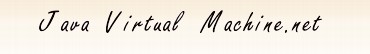February 01, 2011
Mark Wielaard: New GPG key.
Finally created a new GPG key using gnupg. The old one was a DSA/1024 bits one and 8 years old. The new one is a RSA/2048 bits one. I will use the new one in the future to sign any release tarballs I might create. pub 2048R/57816A6A 2011-01-29 Key f...
More »
February 01, 2011
Andrew Hughes: [SECURITY] IcedTea6 1.7.8, 1.8.5, 1.9.5 Released!.
We are pleased to announce a new set of security releases, IcedTea6 1.7.8, IcedTea6 1.8.5 and IcedTea6 1.9.5.
This update contains the following security updates:
The IcedTea project provides a harness to build the source code from OpenJDK6 u...
More »
February/2026
| Sun | Mon | Tue | Wed | Thu | Fri | Sat |
| 1 | 2 | 3 | 4 | 5 | 6 | 7 | | 8 | 9 | 10 | 11 | 12 | 13 | 14 | | 15 | 16 | 17 | 18 | 19 |
20 | 21 | | 22 | 23 | 24 | 25 | 26 | 27 | 28 | | | | | | | | |
|
 |
Using JDK 5 language features in Creator
As you're probably well aware of, there were several important releases this week. First, NetBeans 5.5 was
released. This has been covered extensively by other Sun bloggers
so I won't repeat the highlights here - just check it out if you haven't already.
Second, a number of add-on packs for NetBeans 5.5 were released. A pack is a cluster of plugins.
One of these is the
Visual Web Pack, which basically bundles all the visual web page design functionality from Creator into NetBeans. With this, you can create pages Creator style alongside other NetBeans features, such as the profiler, or the UML tool, or the enterprise XML support.
There's another big reason why even Creator users should try the visual web pack (which is in technology preview state, not a final release like NetBeans 5.5.). It offers new support for Java 5 language features, as well as Java EE 5 support. I took it for a quick testspin and thought I would show it in action here.
If you download NetBeans 5.5, and then the Visual Web Pack installer, you can create Visual Web Projects. Unfortunately, out of the box, it will only offer to create J2EE 3 and J2EE 4 projects. The reason for this is that NetBeans is only bundled with the Tomcat web container, and Tomcat is not adequate for Java EE 5 projects. Thus, the trick is to also download a Java EE 5 capable app server such as Glassfish or its cousin, the Sun Application Server. Once you'v...
Date: November, 03 2006
Url: http://blogs.sun.com/tor/entry/using_jdk_5_language_features
Others News
|