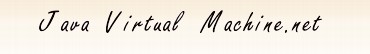February 01, 2011
Mark Wielaard: New GPG key.
Finally created a new GPG key using gnupg. The old one was a DSA/1024 bits one and 8 years old. The new one is a RSA/2048 bits one. I will use the new one in the future to sign any release tarballs I might create. pub 2048R/57816A6A 2011-01-29 Key f...
More »
February 01, 2011
Andrew Hughes: [SECURITY] IcedTea6 1.7.8, 1.8.5, 1.9.5 Released!.
We are pleased to announce a new set of security releases, IcedTea6 1.7.8, IcedTea6 1.8.5 and IcedTea6 1.9.5.
This update contains the following security updates:
The IcedTea project provides a harness to build the source code from OpenJDK6 u...
More »
March/2026
| Sun | Mon | Tue | Wed | Thu | Fri | Sat |
| 1 | 2 |
3 | 4 | 5 | 6 | 7 | | 8 | 9 | 10 | 11 | 12 | 13 | 14 | | 15 | 16 | 17 | 18 | 19 | 20 | 21 | | 22 | 23 | 24 | 25 | 26 | 27 | 28 | | 29 | 30 | 31 | | | | |
|
 |
JavaFX Text Component
At the Roundup a few weeks ago we rewrote the old Swing JFlubber application to JavaFX. We had a brand new graphical design done in PhotoShop, and we hooked up the functionality with some swanky effects. I might get into that in another blog entry.
But one challenge we ran into was that of displaying text. In the Flubber application we need to have an editable text area where flub times are automatically inserted and the user can add additional comments. JavaFX makes it easy to throw some simple text in a design, but edit, scroll, and so on? Not yet.
Proper GUI components for JavaFX is coming. But in the mean time, there are some tricks you can use. Put simply, you can use a Swing text area, but without looking like Swing. Here's how. First, create a JavaFX scenegraph node for the Swing text component:
var textPane = new JTextPane();
var scrollPane = new JScrollPane(textPane);
var text: SwingComponent = SwingComponent.wrap(scrollPane);
Let's see how that looks:
Ugh!! Not what we want. Obviously, we don't want the text area to look like Swing... we have a nice background as part of the PhotoShop design that we want to use under below the text. But that's not hard to fix. Java colors have an alpha channel, for opacity. We can use a completely transparent background on the text area to make it just pass through its background (and we have to make the scroll pane nonopaque as well):
textPane.setBackground(new java.awt....
Date: March, 23 2009
Url: http://blogs.sun.com/tor/entry/javafx_text_component
Others News
|