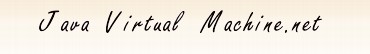February 01, 2011
Mark Wielaard: New GPG key.
Finally created a new GPG key using gnupg. The old one was a DSA/1024 bits one and 8 years old. The new one is a RSA/2048 bits one. I will use the new one in the future to sign any release tarballs I might create. pub 2048R/57816A6A 2011-01-29 Key f...
More »
February 01, 2011
Andrew Hughes: [SECURITY] IcedTea6 1.7.8, 1.8.5, 1.9.5 Released!.
We are pleased to announce a new set of security releases, IcedTea6 1.7.8, IcedTea6 1.8.5 and IcedTea6 1.9.5.
This update contains the following security updates:
The IcedTea project provides a harness to build the source code from OpenJDK6 u...
More »
April/2024
| Sun | Mon | Tue | Wed | Thu | Fri | Sat |
| | 1 | 2 | 3 | 4 | 5 | 6 | | 7 | 8 | 9 | 10 | 11 | 12 | 13 | | 14 | 15 | 16 | 17 | 18 | 19 | 20 | | 21 | 22 | 23 | 24 | 25 | 26 | 27 |
| 28 | 29 | 30 | | | | |
|
 |
Managing version numbers in Maven with the Maven Versions plugin
If you have a Maven project of any size, particularly involving many modules or large numbers of dependencies, you have probably . Of course the Maven Release Plugin does a great job for updating version numbers as part of the automated release process, but there are times when it doesn't quite fit the bill, and version numbers are not limited to the main project versions.
The Versions Plugin very useful but not-so-well-known Maven plugin that gives you a number of tools in this direction. You should check out the website for a full list of everything this plugin can do, but here, I just want to cover a few highlights.
The Versions plugin, as the name suggests, helps you manage versions in your Maven projects. Versions of your artifacts, of course, but also versions of your dependencies and of your plugins. Let's take it for a spin.
The first thing you might want to do is to get an idea of the lay of the land, and see what dependencies in your project need updating. In large projects, the dependencies you use often become out-of-date over time, so it's nice to know when new ones are available. You can do this using the versions:display-dependency-updates command, which will list the dependencies you are currently using, and which ones are due for an update:
$ mvn versions:display-dependency-updates
[INFO] Scanning for projects...
[INFO] Searching repository for plugin with prefix: 'versions'.
[INFO] --...
Date: August, 18 2010
Url: http://www.java.net/blog/johnsmart/archive/2010/08/18/managing-version-numbers-maven-maven-version-plugin
Others News
|