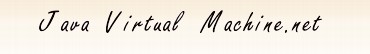February 01, 2011
Mark Wielaard: New GPG key.
Finally created a new GPG key using gnupg. The old one was a DSA/1024 bits one and 8 years old. The new one is a RSA/2048 bits one. I will use the new one in the future to sign any release tarballs I might create. pub 2048R/57816A6A 2011-01-29 Key f...
More »
February 01, 2011
Andrew Hughes: [SECURITY] IcedTea6 1.7.8, 1.8.5, 1.9.5 Released!.
We are pleased to announce a new set of security releases, IcedTea6 1.7.8, IcedTea6 1.8.5 and IcedTea6 1.9.5.
This update contains the following security updates:
The IcedTea project provides a harness to build the source code from OpenJDK6 u...
More »
December/2025
| Sun | Mon | Tue | Wed | Thu | Fri | Sat |
| | 1 | 2 | 3 | 4 | 5 | 6 | | 7 | 8 | 9 | 10 | 11 | 12 | 13 | | 14 | 15 | 16 | 17 | 18 | 19 | 20 | | 21 | 22 |
23 | 24 | 25 | 26 | 27 | | 28 | 29 | 30 | 31 | | | |
|
 |
home > news >
java technology >
running sailfin cafe applications on oracle communications converged application server -- preliminary notes
Running SailFin CAFE applications on Oracle Communications Converged Application Server -- preliminary notes
Installing OCCAS
Install OCCAS 4.0 under directory /opt/oracle (here in after referred to as OCCAS_HOME), and configure a domain by running OCCAS_HOME/wlserver_10.3/common/bin/config.sh (with all default options). With that, you will have a domain created at OCCAS_HOME/user_projects/domains/base_domain
Installing CAFE on OCCAS
Get the latest CAFE promoted build from here. Unzip the downloaded sailfin-cafe-v1-b_installer.jar under OCCAS_HOME/user_projects/domains/domain/lib
Set the environment variable EXTRA_JAVA_PROPERTIES="-Dwlss.local.serialization=false" and run OCCAS_HOME/user_projects/domains/base_domain/bin/startWebLogic.sh to start OCCAS.
With that, CAFE framework is all set on OCCAS to run your CAFE applications.
Running CAFE apps on OCCAS:
I will provide some example CAFE applications to run it on OCCAS.
(1) Simple two party call
Deploy the simple two-party-call.war CAFE application by dropping it under OCCAS_HOME/user_projects/domains/base_domain/autodeploy directory. Now the application is ready to make two party calls. Refer to the final section of binod's blog to test this application using X-Lite.
The two-party-call.war has the following contents:
./WEB-INF/classes/org/glassfish/cafe/testapp/SimpleCommsBean.class
package org.glassfish.cafe.testapp;
import org.glassfish.cafe.api.bean.CommunicationBean;
@CommunicationBean
public class SimpleCommsBean {
}
./WEB-INF/web.xml
...
Date: February, 26 2010
Url: http://www.java.net/blog/bhavanishankar/archive/2010/02/26/running-cafe-applications-occas-preliminary-notes
Others News
|